 The Fastest Mouse Clicker for Windows | Official Site
The Fastest Mouse Clicker for Windows | Official Site
The fastest auto-clicker for Windows PC. 100000 clicks per second reached by arrayed Win32 SendInput(). GUI, command line, random clicks, and record/play sequences of clicks
Download the latest version : 3.0.0.0
( mirror ) - read ChangeLog
Github:
180
, 34
, 62947416
( Gitlab )
Updated : Dec 07 2025

Site map
- windows-2048 | Home
- The Fastest Mouse Clicker for Windows
- The Fastest Mouse Clicker for Windows | Best Auto Clicker Settings for Popular Games
- The Fastest Mouse Clicker for Windows | Click Speed Test
- The Fastest Mouse Clicker for Windows | Comparison
- The Fastest Mouse Clicker for Windows | Disambiguation
- The Fastest Mouse Clicker for Windows | Features
- The Fastest Mouse Clicker for Windows | Help How To Use
- The Fastest Mouse Clicker for Windows | Mouse Polling Rate
- The Fastest Mouse Clicker for Windows | Multiple Display Setups
- The Fastest Mouse Clicker for Windows | Screenshots
- The Fastest Mouse Clicker for Windows | Source Code
- The Fastest Mouse Clicker for Windows | Technology
- windows-2048 | CV/Resume
The Fastest Mouse Clicker for Windows | Multiple Display Setups
The fastest auto-clicker for Windows PC. Multiple Displays: Different Resolutions, Virtual Coordinates, Cursor Positioning Errors, Why SendInput Matters
Updated : Dec 07 2025.
Especial headache does encounter you when you are playing your favorite idle games like Minecraft or Roblox on a PC with multiple displays plugged in. Beware, most auto-clicker apps can’t handle your several displays simultaneously, because simulation of the mouse clicks in such a situation needs a sophisticated computation of virtual screen coordinates for every single monitor connected to your PC. I have designed The Fastest Mouse Clicker for Windows with multiple displays in mind, because I have two displays on my PC from the very beginning.
Mouse auto-clicker apps are powerful tools for automating repetitive clicking tasks, whether for gaming, productivity, or testing purposes. However, when working with multiple display setups, things can get complicated. Each monitor may have different resolutions, scaling settings, and X-Y pixel dimensions, which can affect how auto-clickers perform.
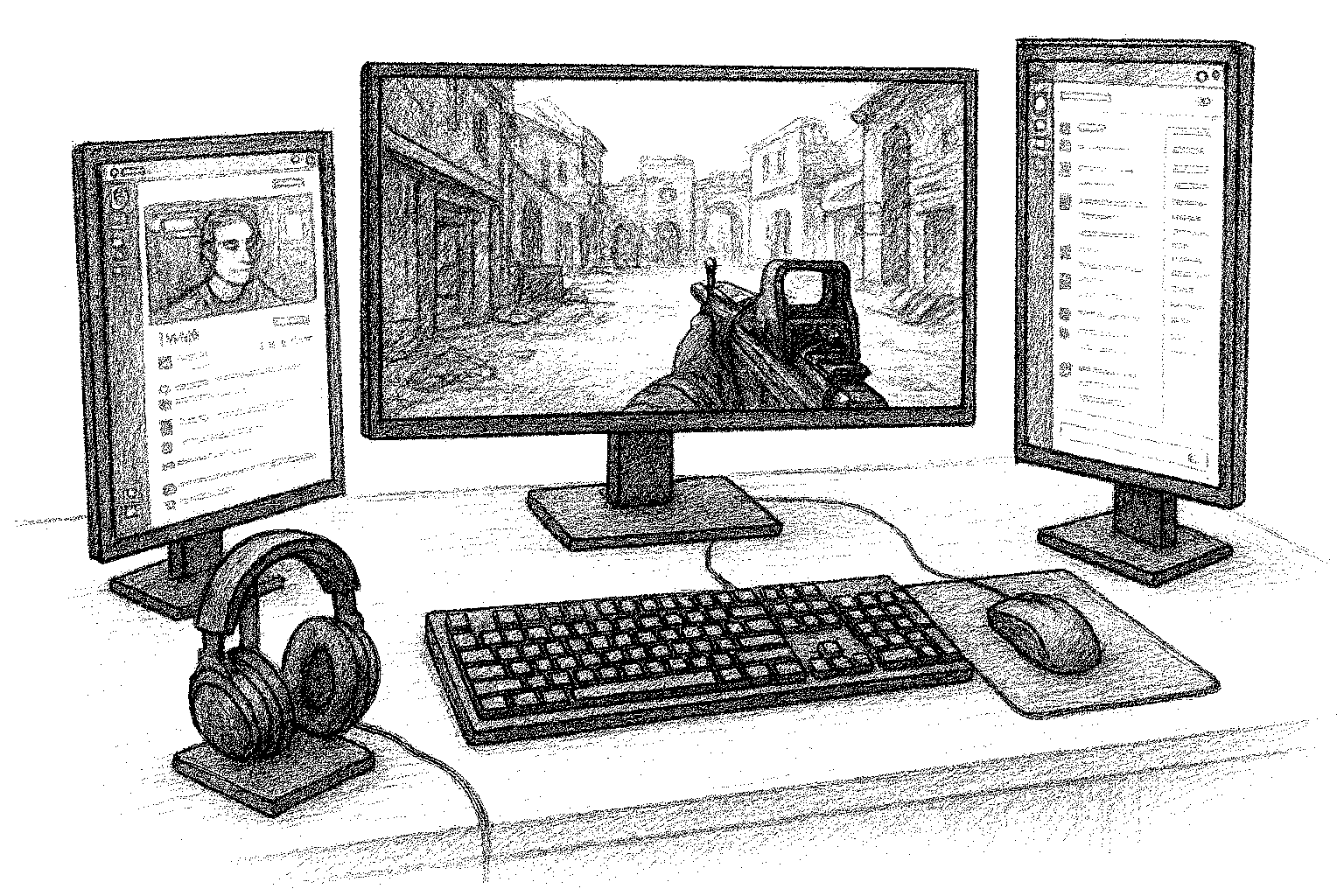
In this guide, we’ll explore how auto-clicker programs handle multi-monitor environments and why the Win32 SendInput() system call is crucial for reliable cross-display automation.
When dealing with multiple displays, the following issues can arise:
-
Different Resolutions & Scaling – Each monitor may have a unique resolution (e.g., 1920x1080 and 2560x1440) and DPI scaling (100%, 125%, 150%).
-
Virtual vs. Physical Coordinates – Windows treats all displays as part of one large virtual desktop, meaning coordinates must be translated correctly.
-
Cursor Positioning Errors – Some auto-clickers fail to account for display offsets, leading to misclicks.
To handle all these challenges, a well-designed auto-clicker should use absolute screen coordinates and adjust for display offsets.
The Win32 API’s SendInput() function is the most reliable way to simulate mouse clicks across multiple monitors. Unlike mouse_event() (legacy), which was deprecated in favor of SendInput(), the newer API offers critical advantages for multi-display environments:
- Precision in Virtualized Coordinates
- mouse_event() uses relative coordinates or non-normalized absolute values, which can misalign when monitors have different resolutions or scaling.
- SendInput() normalizes coordinates to a 0–65535 range (virtual desktop space), ensuring clicks land accurately across displays.
- Support for UIPI (User Interface Privilege Isolation)
- Modern Windows versions enforce UIPI, which blocks lower-privilege processes from sending inputs to higher-privilege windows.
- mouse_event() may fail silently due to UIPI restrictions, while SendInput() respects these security layers (if the calling process has sufficient rights).
- Atomic Input Injection
- SendInput() batches input events (e.g., mouse move + click) into a single atomic operation, reducing timing inconsistencies.
- mouse_event() injects events sequentially, which can lead to race conditions in fast automation scripts.
- Extended Hardware Abstraction
- SendInput() integrates with Windows’ input stack more robustly, supporting touch/virtual input devices.
- mouse_event() emulates only legacy PS/2-style mouse signals, which can behave unpredictably with high-DPI mice or GPU-accelerated rendering.
In conjunction with atomic SendInput(), a well designed auto-clicker should utilize SetProcessDpiAwarenessContext(DPI_AWARENESS_CONTEXT_PER_MONITOR_AWARE_V2) for per-monitor DPI handling.
While mouse_event() may still might work for simple single-monitor tasks, SendInput() is the gold standard for reliability in multi-display setups. Its support for virtual coordinates, UIPI compliance, and atomic input injection makes it indispensable for professional automation tools.
The Fastest Mouse Clicker for Windows does carefully handle your Multiple Display Setup with SendInput(), SetProcessDpiAwarenessContext() and other sophisticated techniques.